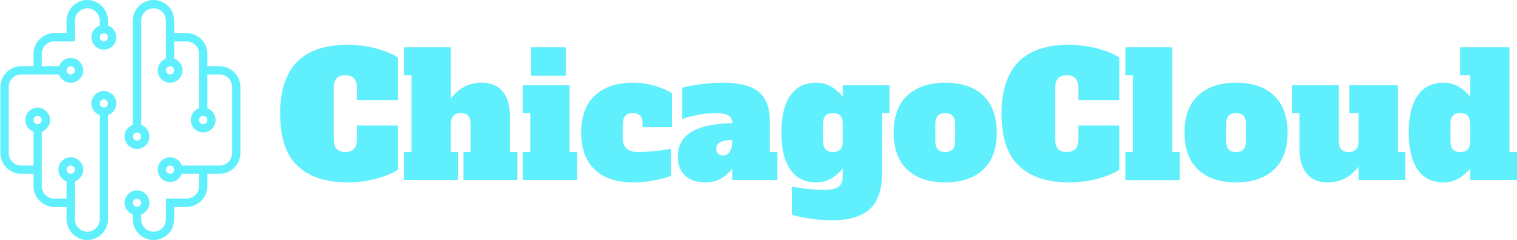In 2024, having a fast and responsive website is crucial to attracting and retaining visitors. Slow loading times can not only frustrate your audience but also negatively impact your search engine rankings. With ChicagoCloud’s WordPress hosting, you can optimize your website’s speed and performance, ensuring a seamless user experience. Let’s explore some tips and techniques to boost your website’s speed and enhance its overall performance.
Boosting Speed and Performance
When it comes to optimizing your website’s speed, there are several factors to consider. From fine-tuning configurations to implementing robust security measures, every aspect plays a crucial role in delivering a lightning-fast website. Let’s delve into some strategies that will help you achieve maximum efficiency.
Optimizing Your System for Maximum Efficiency
One of the first steps in enhancing your website’s speed is to optimize your system. Regularly updating the core WordPress software, themes, and plugins is essential to keep your website running smoothly. Additionally, removing unnecessary plugins and optimizing your database can significantly improve loading times.
Moreover, leveraging caching mechanisms can also enhance your website’s performance. By caching frequently accessed content and delivering it more efficiently, you can minimize server load and reduce page load times. Implementing a content delivery network (CDN) can also distribute your website’s content across multiple servers worldwide, further reducing latency.
Another important aspect to consider is server optimization. Choosing the right hosting provider with robust infrastructure and fast servers can greatly impact your website’s speed. Utilizing server-side caching techniques, such as opcode caching and object caching, can also improve performance.
We at ChicagoCloud take care of all regular updates, optimizations and security on your behalf when you utilize our Managed WordPress Hosting offering!
Enhancing Website Loading Speed with Advanced Techniques
While optimizing your system is crucial, there are advanced techniques that can further boost your website’s loading speed. Compressing and minifying CSS and JavaScript files can reduce their size, resulting in faster page rendering. Utilizing lazy loading for images and deferring the loading of non-critical scripts can also improve performance.
Another technique to consider is implementing browser caching. By instructing a visitor’s browser to store static files, such as images and CSS, you can avoid redundant downloads, making subsequent visits faster. Additionally, enabling HTTP/2, a more advanced protocol, can speed up website loading times by allowing multiple assets to be transferred concurrently.
Furthermore, optimizing your website’s images is crucial for improving loading speed. Using image compression techniques, such as reducing file size and choosing the appropriate format, can significantly reduce the time it takes for images to load without compromising quality.
Additionally, optimizing your website’s code structure and reducing the number of HTTP requests can also contribute to faster loading times. Minimizing the use of external resources and combining CSS and JavaScript files can help reduce the number of round trips required to load a webpage.
Moreover, implementing lazy loading for content below the fold can improve initial page load times. By deferring the loading of non-visible content, you can prioritize the display of critical information, enhancing the user experience.
In conclusion, optimizing your website’s speed and performance requires a holistic approach. By implementing a combination of system optimization, advanced techniques, and image optimization, you can create a lightning-fast website that provides an exceptional user experience.
Fine-Tuning Configurations for Optimal Results
While optimizing your system is essential, fine-tuning configurations according to your specific needs can yield optimal results. By customizing settings catered to your website’s requirements, you can further enhance its performance and improve the overall user experience.
When it comes to customizing settings for your website, WordPress offers a wide range of configuration options that can be tailored to match your specific goals. One important setting to consider is adjusting permalink settings. By choosing a structure that is both user-friendly and search engine optimized, you can improve the visibility of your website’s content and make it easier for visitors to navigate.
Another aspect to consider is optimizing media sizes. By resizing and compressing images, you can reduce the file sizes without compromising the quality. This not only improves loading times but also helps to conserve bandwidth, especially for mobile users who may have limited data plans.
In addition to these settings, enabling GZIP compression can further enhance your website’s performance. GZIP compression reduces the size of files sent from your server to the visitor’s browser, resulting in faster loading times. This can be particularly beneficial for websites with large amounts of text-based content, such as blogs or news sites.
Furthermore, fine-tuning your caching plugin settings can have a significant impact on your website’s speed. Caching allows your website to store static versions of its pages, reducing the need for the server to generate them from scratch for each visitor. By configuring caching rules and optimizing expiration times, you can ensure your visitors always receive the most up-to-date version of your website while minimizing server load.
However, it’s important to note that when making configuration changes, it’s crucial to understand their potential impact. Implementing aggressive caching rules or making server-level modifications should be done carefully, as they could unintentionally cause functionality issues or conflicts with your themes or plugins.
Therefore, testing your website thoroughly after each configuration change is crucial. Monitoring performance metrics, such as load times and resource utilization, can help identify any potential drawbacks and allow for further fine-tuning. Regularly reviewing and adjusting your configurations based on these metrics will ensure that your website remains optimized for optimal performance and user experience.
Strengthening Security Measures
While focusing on speed and performance, it’s essential not to overlook the importance of robust security measures. With WordPress hosting, you can implement best practices to safeguard your data while maintaining optimal performance.
Essential Security Practices for Protecting Your Data
To ensure the safety of your website and sensitive information, it’s vital to follow essential security practices. This includes regularly updating WordPress, themes, and plugins to stay protected against known vulnerabilities. Implementing a strong password policy and enabling two-factor authentication can also prevent unauthorized access.
Moreover, regularly backing up your website and storing backups outside of the hosting environment can provide an added layer of protection. In the event of a security breach or data loss, you can quickly restore your website and continue functioning without significant downtime.
Implementing Security Protocols to Safeguard Your WordPress Hosting
In addition to basic security practices, implementing robust security protocols can offer an even higher level of protection. Utilizing a web application firewall (WAF) can protect your website from malicious attacks and suspicious activities. It acts as a shield, filtering out harmful traffic and ensuring only legitimate requests reach your website.
Encrypting your website using a secure sockets layer (SSL) certificate is also essential. This not only secures the communication between your website and its visitors but also reinforces your website’s trustworthiness and improves its search engine rankings.
Maximizing Software Usage for Productivity
In addition to speed and security, maximizing software usage can significantly enhance your productivity. By leveraging the capabilities of WordPress and other software tools, you can streamline workflows and achieve better results in less time.
Unleashing the Full Potential of Your Software Tools
WordPress offers a vast ecosystem of plugins and themes that can provide additional functionality and features. Exploring these options and selecting the right tools for your specific requirements can unlock the full potential of your website. Whether it’s incorporating contact forms, social media integration, or advanced analytics, expanding your toolkit can drive better engagement and user experience.
Streamlining Workflows with Efficient Software Utilization
Efficiency is key when it comes to managing a successful website. Making use of project management and collaboration tools can help streamline workflows and ensure smooth operations. From task management to content creation and scheduling, utilizing the right software can save time and effort, enabling you to focus on what matters most.
Choosing the Right WordPress Hosting Service for Your Needs
When it comes to WordPress hosting, selecting the right service for your needs is paramount to achieving optimal performance and user experience. Consider the following factors to make an informed decision:
Comparing Different Hosting Providers for Your Website
It’s important to carefully evaluate different hosting providers to find one that aligns with your specific requirements. Consider factors such as server reliability, uptime guarantees, and customer support. Additionally, assess the scalability options to ensure your website can grow seamlessly as your business expands.
Factors to Consider When Selecting a Hosting Plan
Choosing the right hosting plan is crucial to meet your website’s performance demands. Consider factors such as server resources, RAM, CPU allocation, and storage capacity. Opt for a plan that offers ample resources and scalability options, ensuring your website can handle increased traffic without experiencing slowdowns.
Exploring App Services for Seamless Functionality
In addition to WordPress hosting, utilizing app services can further enhance the functionality and user experience of your website.
Leveraging App Services to Enhance User Experience
App services offer various features that can improve your website’s performance and provide seamless integration with third-party services. Whether it’s integrating a customer relationship management (CRM) system or incorporating e-commerce capabilities, leveraging app services can help you deliver a tailored experience to your visitors.
In conclusion, WordPress hosting provides a range of opportunities to improve your website’s speed and performance. By following these tips and techniques, optimizing your system, fine-tuning configurations, strengthening security measures, maximizing software usage, and exploring app services, you can take your website to the next level. With a fast and efficient website, you can attract and retain more visitors, ultimately driving better results for your online presence.
If you are looking for the perfect hosting partner with guaranteed uptime, superior 24/7/365 support and a no-nonsense attitude when it comes to providing the support and services you need, we’re happy to help! Contact Us Today!