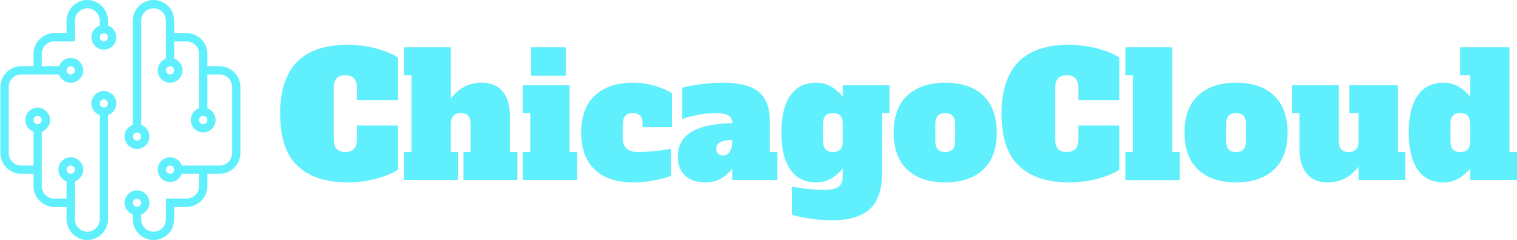In this article, we will provide a step-by-step guide to installing OutlineVPN on your VPS (Virtual Private Server).
Nowadays, maintaining privacy and security online is a top priority. With ever increasing concerns about data breaches and online surveillance, it’s crucial to take proactive measures to protect your personal information. One effective solution is to use a Virtual Private Network (VPN) like OutlineVPN.
Introducing OutlineVPN: Your Ultimate Privacy Solution
Before we delve into the installation process, let’s explore why VPNs are essential in today’s landscape. VPNs act as a secure tunnel between your device and the internet, encrypting your data and preventing it from falling into the wrong hands. They enable you to browse the web anonymously, bypass geo-restrictions, and protect your online activities from prying eyes.
The Importance of VPNs in Today’s Digital World
With cybercrime on the rise and ISPs (Internet Service Providers) collecting user data for various purposes, using a VPN has become more vital than ever. VPNs not only shield your online activities from hackers and malware but also safeguard your privacy from governmental surveillance. By encrypting your connection, VPNs ensure that your data remains secure, no matter where you are located.
In today’s interconnected world, where we rely heavily on the internet for various tasks such as online banking, shopping, and communication, the need for privacy and security is paramount. VPNs provide an extra layer of protection by encrypting your internet traffic, making it virtually impossible for anyone to intercept and decipher your sensitive information.
Moreover, VPNs allow you to bypass censorship and access region-restricted content. Whether you’re traveling abroad or living in a country with strict internet regulations, a VPN can help you access websites and services that may otherwise be blocked. This not only gives you the freedom to explore the internet without limitations but also ensures that you can stay connected with friends, family, and colleagues no matter where they are.
Understanding the Benefits of OutlineVPN
OutlineVPN is a popular open-source VPN management tool developed by Jigsaw, a subsidiary of Alphabet Inc. It simplifies the process of setting up your VPN network, allowing you to have full control over your privacy. By utilizing the OutlineVPN, you can enjoy a range of benefits such as:
- Enhanced online security: With OutlineVPN, your internet traffic is encrypted, protecting your data from potential threats such as hackers, identity thieves, and malicious websites. This ensures that your sensitive information, such as passwords and credit card details, remains safe and secure.
- Bypassing censorship and geo-restrictions: OutlineVPN allows you to bypass censorship imposed by governments or organizations, giving you unrestricted access to the internet. Whether it’s accessing social media platforms, streaming services, or news websites, OutlineVPN ensures that you can enjoy the content you love, no matter where you are.
- Protecting your identity and personal information: By masking your IP address and encrypting your internet traffic, OutlineVPN ensures that your online activities cannot be traced back to you. This protects your identity and personal information from being exposed to malicious actors who may try to exploit it for their gain.
- Securing your internet connection on public Wi-Fi networks: Public Wi-Fi networks are notorious for their lack of security, making them a prime target for hackers. By using OutlineVPN, you can ensure that your internet connection remains secure, even when connected to public Wi-Fi hotspots. This protects you from potential threats such as man-in-the-middle attacks and data interception.
- Accessing region-restricted content: Whether it’s streaming services, online gaming, or accessing websites that are only available in specific regions, OutlineVPN allows you to bypass these restrictions and enjoy the content you desire. This opens up a world of possibilities, allowing you to explore different cultures, access exclusive content, and connect with people from around the globe.
In conclusion, OutlineVPN is a powerful tool that not only enhances your online security but also provides you with the freedom to explore the internet without limitations. With its user-friendly interface and robust features, OutlineVPN is the ultimate privacy solution for individuals and businesses alike. So, why wait? Take control of your online privacy and security with OutlineVPN today!
Installing OutlineVPN : Easy Guide
Now that you understand the importance and benefits of using OutlineVPN, let’s dive into the installation process. Follow the step-by-step guide below to set up OutlineVPN on your VPS:
Step-by-Step Guide to Installing OutlineVPN
1. Begin by accessing your VPS and logging in to your user account.
2. Update your server’s packages to ensure you have the latest versions of the required software. Run the command sudo apt update followed by sudo apt upgrade.
3. Install Docker, which is essential for running OutlineVPN. Run the command sudo apt install docker.io to install Docker on your server.
Installing Docker: The First Step to Setting Up OutlineVPN
Installing Docker is a crucial step towards installing OutlineVPN. Docker provides a platform for running applications in isolated containers, making it easier to manage and deploy them. To install Docker on your VPS, follow these steps:
- Begin by updating your server’s packages using the command
sudo apt updatefollowed bysudo apt upgrade. - Once the packages are updated, proceed to install Docker by running the command
sudo apt install docker.io. - After the installation is complete, start and enable the Docker service using the following commands:
sudo systemctl start dockerandsudo systemctl enable docker.
Setting Up Outline Server: Creating Your Own VPN Network
With Docker installed on your VPS, you can now proceed to set up the Outline Server. The Outline Server acts as the core component of your VPN network. To set up an Outline Server on your VPS, follow these steps:
- Download the Outline Server script by running the command
wget -qO- https://get.docker.com/ | sh. - After the download is complete, run the command
sudo bash -c "$(wget -qO- https://raw.githubusercontent.com/Jigsaw-Code/outline-server/master/src/server_manager/install_scripts/install_server.sh)"to install the Outline Server. - Once the installation process finishes, you can configure the server settings such as the name, port, and access keys.
- After configuring the server, start the Outline Server by running the command
sudo systemctl start outline-ss-server.
Installing Outline Client: Accessing Your VPN Securely
Now that you have the Outline Server set up on your VPS, it’s time to install the Outline Client on your device to securely access your VPN network. Here’s how you can install the Outline Client:
- Visit the official OutlineVPN website or go to the app store on your device to download the Outline Client.
- Once the download is complete, install the app on your device.
- Launch the Outline Client and input the access key provided during the Outline Server setup process.
- Upon successfully connecting to the VPN, you can now enjoy a secure and private browsing experience.
Hosting Services for OutlineVPN
While setting up OutlineVPN on your VPS is a viable option, you might consider exploring different hosting services specifically designed for VPNs. These services provide user-friendly interfaces, automated installations, and additional features. Here are a few popular hosting options to consider:
Exploring Different Hosting Options for OutlineVPN
ChicagoCloud: ChicagoCloud offers cloud-based virtual servers that are highly scalable and easy to manage. It provides straightforward setup guides and 24/7/365 support that can assist you with installing OutlineVPN effortlessly.
Choosing the Right Hosting Provider for Your VPN Needs
When selecting a hosting provider for your OutlineVPN, consider factors such as pricing, server location options, uptime, customer support, and ease of use. Take advantage of free trials and compare the different features offered before making a decision.
App Services for OutlineVPN
In addition to setting up OutlineVPN on your VPS, you can also enhance your VPN experience by utilizing OutlineVPN apps available for various platforms. These apps provide a user-friendly interface, secure connectivity, and additional features. Let’s explore the options:
Enhancing Your VPN Experience with OutlineVPN Apps
1. Outline Manager: The Outline Manager app allows you to manage and monitor multiple Outline Servers from a single interface. It enables you to add or remove access keys, view metrics, and monitor the server’s performance.
2. Outline Client: As mentioned earlier, the Outline Client app is essential for securely accessing your VPN network. It supports different platforms, including Windows, macOS, iOS, and Android, making it convenient for all your devices.
3. Outline-ss-local: This app acts as a Shadowsocks client for OutlineVPN. It provides a secure and encrypted proxy that helps you bypass strict firewalls and access region-restricted content.
In conclusion, by following this step-by-step guide, you can easily install OutlineVPN on your VPS and enjoy a secure and private browsing experience. Whether you choose to set it up on your own VPS or explore hosting services, OutlineVPN provides the ultimate privacy solution. Additionally, utilizing OutlineVPN apps enhances your VPN experience and gives you better control over your privacy and security online.
ChicagoCloud provides managed and unmanaged cloud hosting solutions, cloud consulting, colocation and many other cloud services.
Please feel free to Contact Us with any questions you may have regarding our services or cloud enablement.